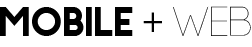Now we will dig into building our first web page. Necessary Tools: a text editor and some html scripting code.
A text editor is very similar to a document editor (i.e. Microsoft Word, Google Docs). One big difference between the two types of document editors, the text editor will do a spell check looking for mistakes in html syntax and formatting. Microsoft Word and Google Docs only looks for errors in spelling and sentence structure for modern spoken languages.
Tim Berners Lee defined Html in 1991. The acronym Html stands for Hyper Text Markup Language. Markup languages are intended for defining, presenting, and processing text. Html is intended to work with modern web browsers such as Chrome, Firefox, Safari, Internet Explorer, and Opera.
Modern web browsers interpret the text from documents with Hyper Text Markup and present the information as web pages. Modern web browser translate the language and present text, images and audio/visual content.