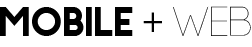Downloading and Using the Text Editor
You will only need 1 text editor to complete the assignment. In order to complete the assignment to a satisfactory level, you select/follow one of the tutorials listed in the “Attachments” area to the right of the screen.
Recommended Learning Progression
- Follow the Tutorial.
- Download the Software on your computer from the link listed within “Attachments”.
- Review the Tutorial while modifying content within the text editor.
Operating system requirements and pricing specifications for the different text editors:
- Sublime Text (Free) – Compatible with Mac and PC
- Visual Studio Code (Free) – Compatible with Mac and PC
- Atom (Free) – Compatible with Mac and PC
- Notepad++ (Free) – Compatible with PC
Note: For extra investigation, test different text editors and research their similarities and differences. You may find that there are some elements or interfaces that you prefer over others. There are many text editors out there. Some popular options are: Atom, Brackets, Komodo Edit, TextWrangler, and Vim.